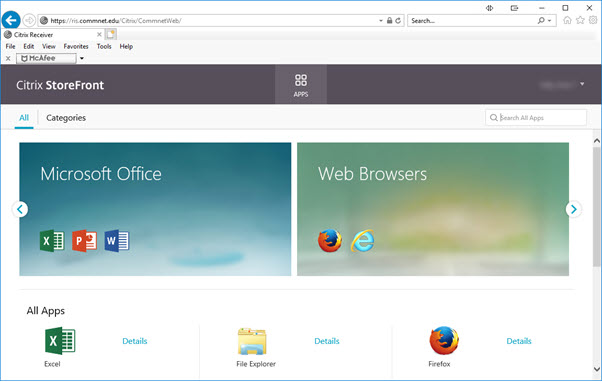
After you log into Citrix, the StoreFront screen opens that displays what application are specifically published to you. I will look similar below but the applications displayed to you may look a little different:
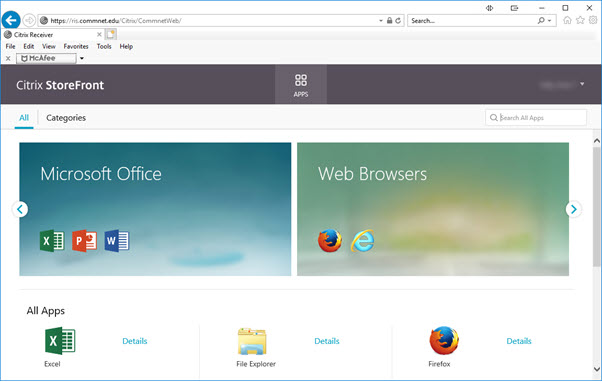
If you have any published documents that are part of a Ctirix group, they will appear at the top. Currently, there is a group for Microsoft Office and Web Browsers. Published apps will show in the group at the top and as individual apps below. If you'd like to see only the apps for a particular group, click the group as shown below:

To launch an app, simply click the icon for the app as shown below:
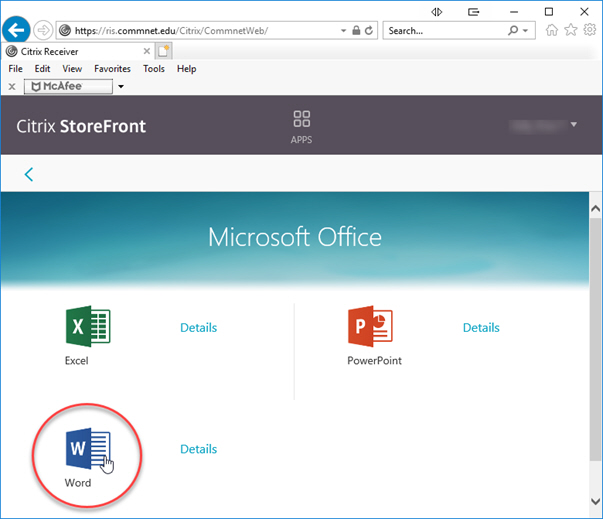
If this is the first application you are opening in Citrix, you will prompted with the Acceptible Use Policy and will have to click OK as shown below:

The applications will open in a new window and should look like any other application you open on your local PC.
NOTE: You may notice a warning similar to what's shown below when trying to open a document within the application:
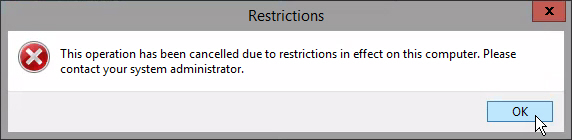
This happens because the application tries to open the local drive of the Citrix server, which you don't have access to. After clicking OK, you will be able to simply browser to whatever network drive your document is on and you can then open and save it from that location.
When you are finished, simply close the application and log off.